In today’s busy world, working fast matters. Whether you’re a student, a worker, or running a business, long documents can slow you down. That’s where DeftGPT’s “Talk to Document” feature comes in. It helps you get answers quickly without reading everything.
What is the “Talk to Document” Feature?
This tool lets you ask questions about your uploaded files. It works with PDFs, Word docs, and other text files. Just upload, ask, and get clear answers right away.
It turns static documents into smart, interactive ones. No more scanning page by page.
How It Works
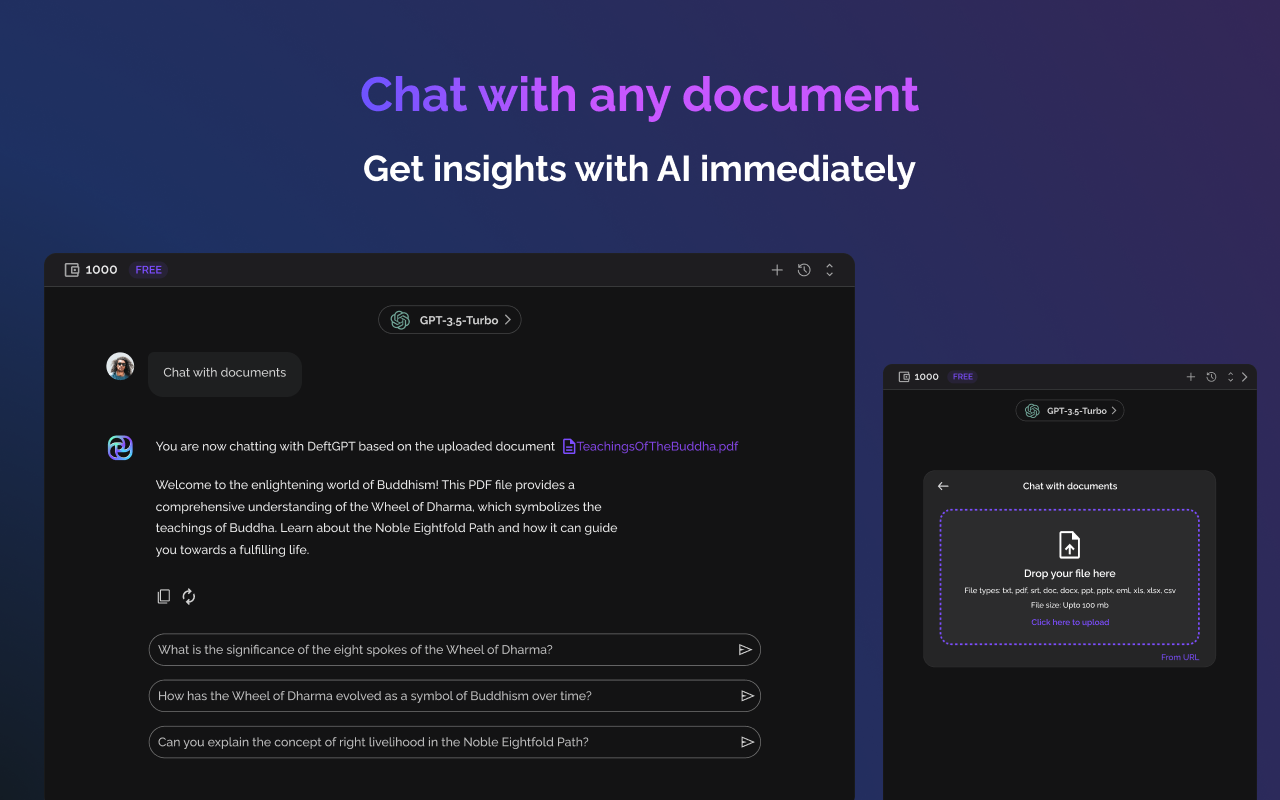
Using Talk to Document is easy:
1. Upload Your File
Pick a document to upload—like a report, guide, or article.
2. Ask Questions
Type your question using simple words.
Examples:
- “What’s the main idea of this document?”
- “What are the key points in chapter 2?”
3. Get Fast Answers
In seconds, DeftGPT gives you the info you need. No fluff—just what matters.
Why Use This Feature?
✅ Save Time
No need to scroll through long pages. DeftGPT finds what you need fast.
✅ Understand Hard Content
It explains technical or confusing parts in a simple way.
✅ Boost Productivity
Get answers fast so you can focus on what’s important.
✅ Use Anytime, Anywhere
It works on both desktop and mobile, great for people on the go.
Smart Prompts to Try
Here are some things you can ask:
- “What’s the difference between sections 1 and 2?”
- “What does this say about [topic]?”
- “Explain this in simple terms.”
- “List all the dates mentioned.”
Why Choose DeftGPT?
DeftGPT is more than just a chatbot. It’s your all-in-one AI tool for writing, creating images, summarizing YouTube videos, and more.
The “Talk to Document” feature gives you a faster way to understand documents—without the stress.
Final Thoughts
Don’t waste time reading long files. Let DeftGPT do the hard work. Upload your document, ask a question, and get instant answers.
Try it now at DeftGPT and make document reading easier than ever.
Read next: 10 Smart Ways to Use DeftGPT for Better Work in 2025
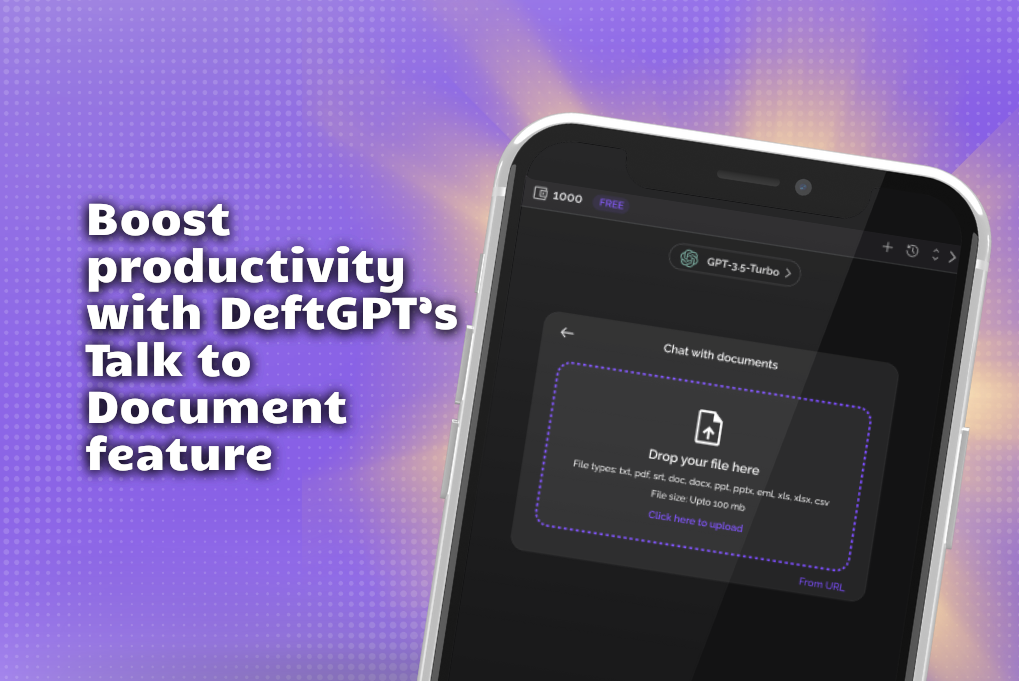
Leave a Reply