Whether you’re prepping for finals, building materials for your class, or just reviewing a tricky topic, creating quizzes and study guides can take a lot of time. But what if you could automate that part instantly?
DeftGPT is an AI-powered study assistant that can help you with just a few clicks. You can turn your notes, lectures, textbook content, or even PDFs into ready to use quizzes and structured study guides. No need to spend hours formatting questions or summarizing chapters.
What is DeftGPT?
DeftGPT is a smart AI tool designed to work directly with your uploaded documents or text input. It reads your material, understands it, and helps you generate:
- Quizzes (multiple-choice, true/false, short answer)
- Study Guides (summaries, bullet points, key concepts)
- Flashcards
- Learning prompts and reviews
All you need is your content and a prompt.
Why Use DeftGPT for Study Material?
- Saves Time – No manual question-writing or summarizing
- Customizable – Choose question types, length, format
- Versatile – Works with notes, textbooks, handouts, and more
- Instant Results – No wait, just click and go
Perfect for students, teachers, tutors, or anyone doing self-paced learning.
How to Create Quizzes with DeftGPT
Step 1: Upload Your Study Material
Go to DeftGPT and upload a PDF, Word doc, or paste your text directly into the chat window.
Step 2: Use a Prompt
Type a simple instruction like:
“Create a 10-question multiple-choice quiz from this document.”
Or customize it:
“Generate 5 true or false questions and 5 short answer questions based on key topics.”
You can even focus on specific sections:
“Make a quiz from Chapter 3 only.”
Step 3: Get Your Quiz
In seconds, DeftGPT will respond with a neatly formatted quiz, complete with answers. You can copy it, edit it, or save it as a PDF using DeftPDF tools.
How to Make Study Guides with DeftGPT
Need a fast review sheet? Here’s how:
Step 1: Upload or Paste Your Notes
Use any format; class notes, textbook excerpts, handouts.
Step 2: Ask DeftGPT
Try this prompt:
“Summarize this into a study guide with bullet points.”
Or:
“List key concepts and definitions from this material.”
You’ll get a structured study guide broken down by topic, making it perfect for last-minute review or spaced repetition.
Pro Tips for Better Results
- Break long documents into sections if needed
- Be specific with prompts (e.g., “focus on photosynthesis”)
- Combine tools: Use DeftGPT to create, then use DeftPDF to edit, format, and print
- Save your quizzes and guides as PDFs for easy access anytime
Who Is This For?
- Students – Cram smarter, not harder
- Teachers – Automate quiz creation or generate classroom materials
- Homeschoolers & Tutors – Build custom guides for any subject
- Self-learners – Create your own AI-powered curriculum
Final Thoughts
Creating study materials doesn’t have to eat up your schedule. With DeftGPT, quizzes and guides are just a prompt away. It’s fast, flexible, and tailored to how you learn best.
Next time you need a quick review or a fresh quiz, let DeftGPT do the heavy lifting. so you can focus on what matters: mastering the content.
Read next: The Best AI Methods to Summarize Long Reports Accurately
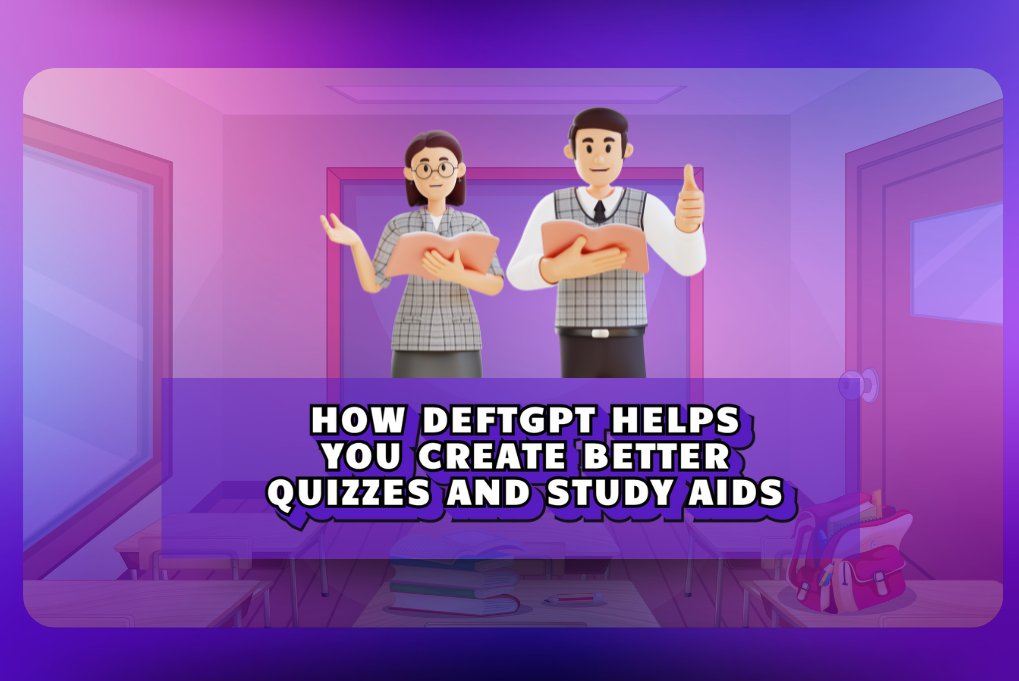
Leave a Reply