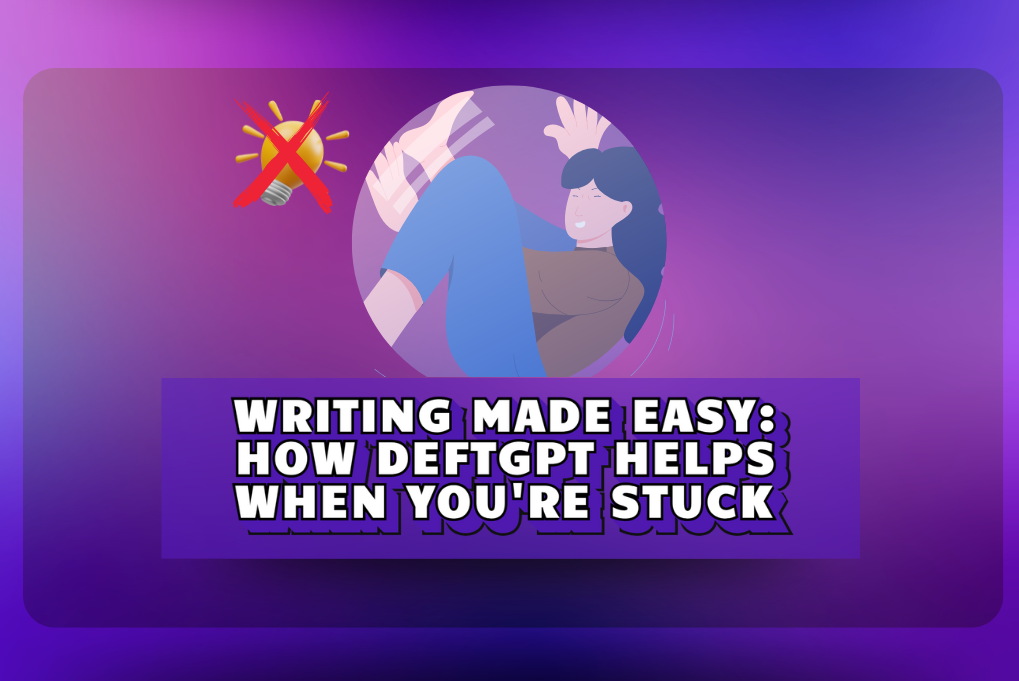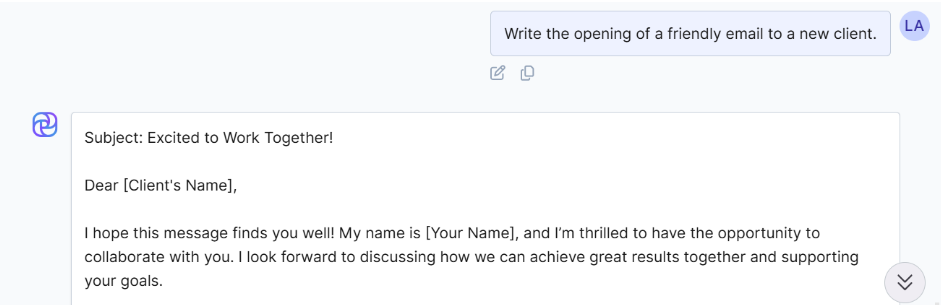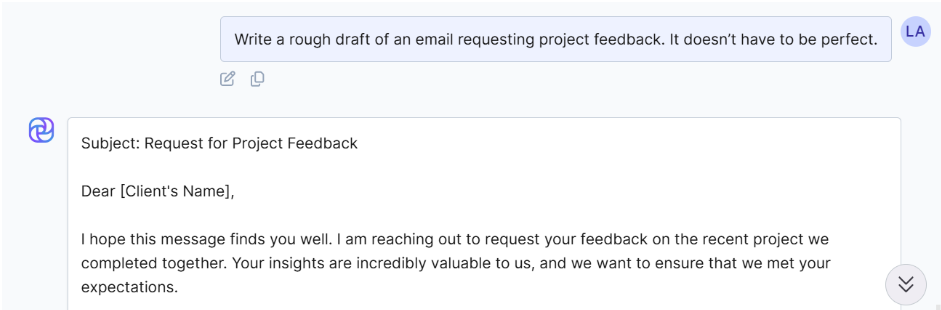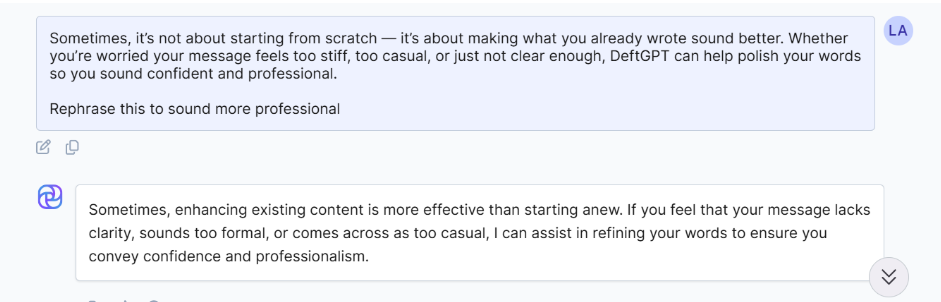You’ve got an important presentation coming up but the slides are still blank, and you’re not quite sure how to start. Whether it’s for school, work, a pitch, or a webinar, building a compelling presentation takes time, clarity, and the right words.
That’s where DeftGPT comes in. With the help of AI, you can instantly generate slide content, outline key talking points, and refine your messaging, all without the stress of starting from scratch.
Here’s how DeftGPT helps you build better presentations, faster:
1. Generate a Clear, Structured Outline
No need to guess what goes where. Just give DeftGPT a topic, and it can build a full outline for your slide deck; introduction, body points, and conclusion.
Example:
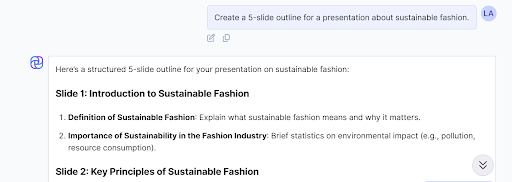
You’ll get something from idea to structure in seconds.
2. Write Slide Text That’s Clear and Impactful
Struggling to make your slides informative but not overloaded? DeftGPT helps you write concise, engaging slide content that’s easy to present and understand.
Ask things like:
- “Write a short paragraph for Slide 2 on eco-friendly materials.”
- “Turn this into bullet points for a presentation slide.”
- “Make this slide sound more persuasive.”
Whether you need simple headers or full speaker notes, DeftGPT adapts to your needs.
3. Build Your Talking Points with Confidence
Presenting live or on Zoom? DeftGPT can help you create talking points or a mini script so you know exactly what to say naturally and confidently.
Example:
No rambling, no memorization, just clear points to guide your delivery.
4. Adapt for Any Presentation Style
Need a formal tone for a business pitch? Something casual and upbeat for a class project? DeftGPT adjusts based on your audience.
Try prompts like:
- “Make this sound more formal/professional.”
- “Rewrite this for a younger audience.”
- “Make this section more engaging or humorous.”
Example:
DeftGPT lets you match your message to your setting.
5. Final Touches Made Simple
Once everything’s written, you can:
- Copy content directly into your slides
- Format notes into printable handouts
- Ask DeftGPT for feedback, summaries, or slide titles
- Even get help designing your layout (“Suggest layout ideas for this slide.”)
Example:
So whether you’re using PowerPoint, Google Slides, or Canva, DeftGPT helps you move from planning to presenting, fast.
Be Presentation-Ready Without the Stress
Great presentations aren’t about flashy graphics. They’re about clarity, confidence, and connection. With DeftGPT, you don’t need to be a pro speaker or writer to get there. You just need your topic and the AI handles the rest.
From your first idea to final slides, DeftGPT helps you ace it.
Read next: Strategic Planning Made Simple: Use DeftGPT to Map Your Goals