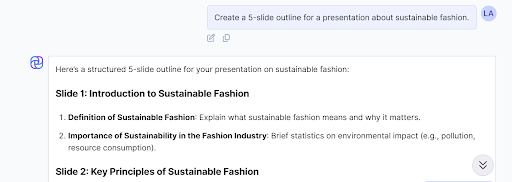Every content creator knows the struggle. You sit down to write a blog post, and suddenly hours have passed. Between battling writer’s block, conducting research, perfecting your formatting, and optimizing for SEO, what should be a simple task becomes a time-consuming marathon. For businesses trying to maintain a consistent content schedule, this challenge multiplies exponentially.
The modern digital landscape demands fresh, engaging content at an unprecedented pace. Yet traditional blog writing methods simply can’t keep up. That’s where DeftGPT Blogger AI comes in – your intelligent partner that makes blog creation fast, easy, and simple.
Blogging made quick: From ideas to blog posts within minutes
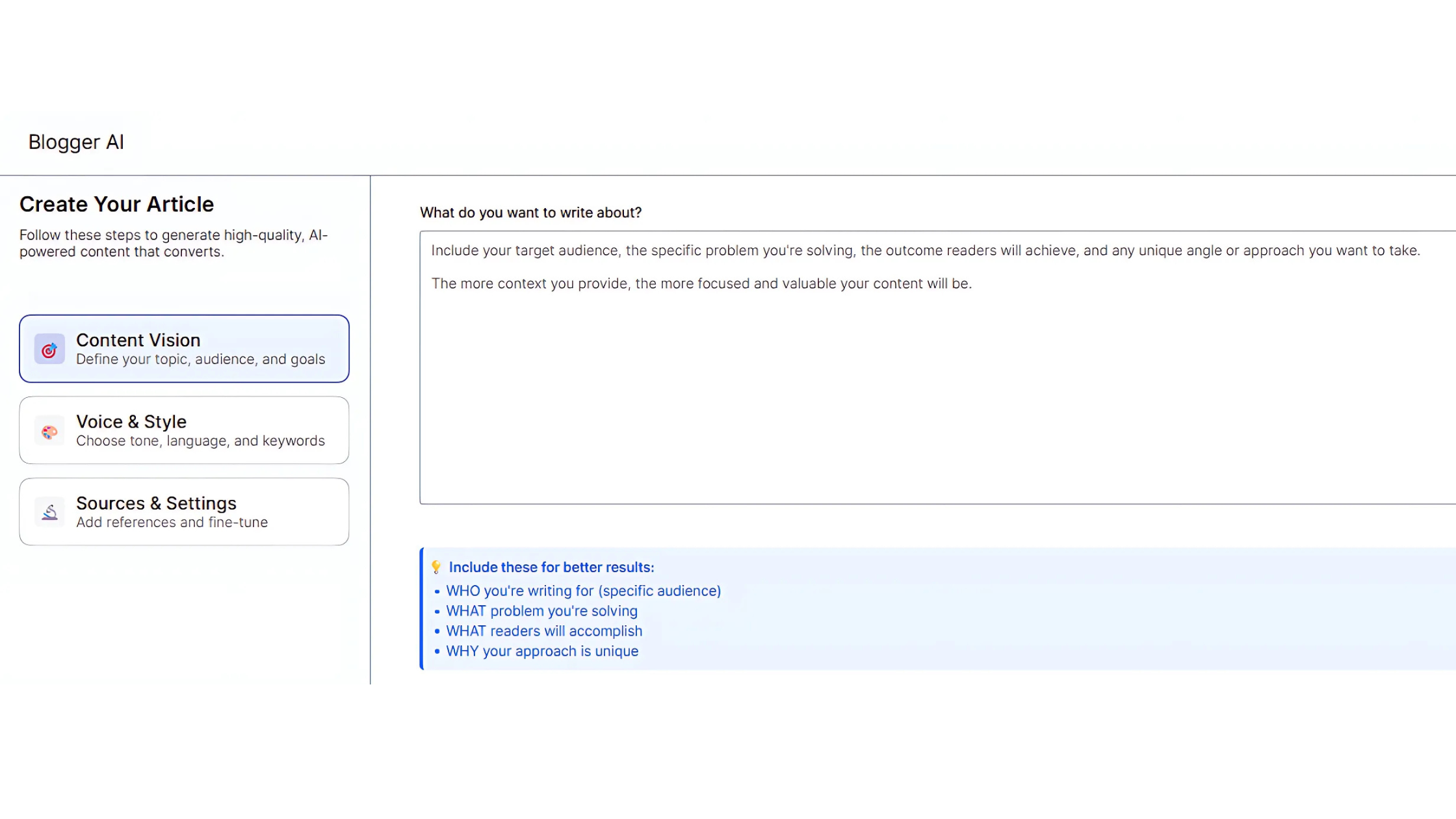
Gone are the days of staring at a blank screen. With DeftGPT Blogger AI, you can transform a simple idea into a fully-formed blog post in minutes, not hours. Our platform’s instant content generation responds to straightforward prompts, turning your concepts into compelling narratives with remarkable speed.
Need to populate your content calendar for the entire month? DeftGPT Blogger AI has got you covered. Make quick iterations and revisions without the frustration of starting from scratch. Our real-time writing assistance keeps pace with your thoughts, ensuring your creative flow never gets interrupted.
Blogging made simple: Easy to use tools, always on ready
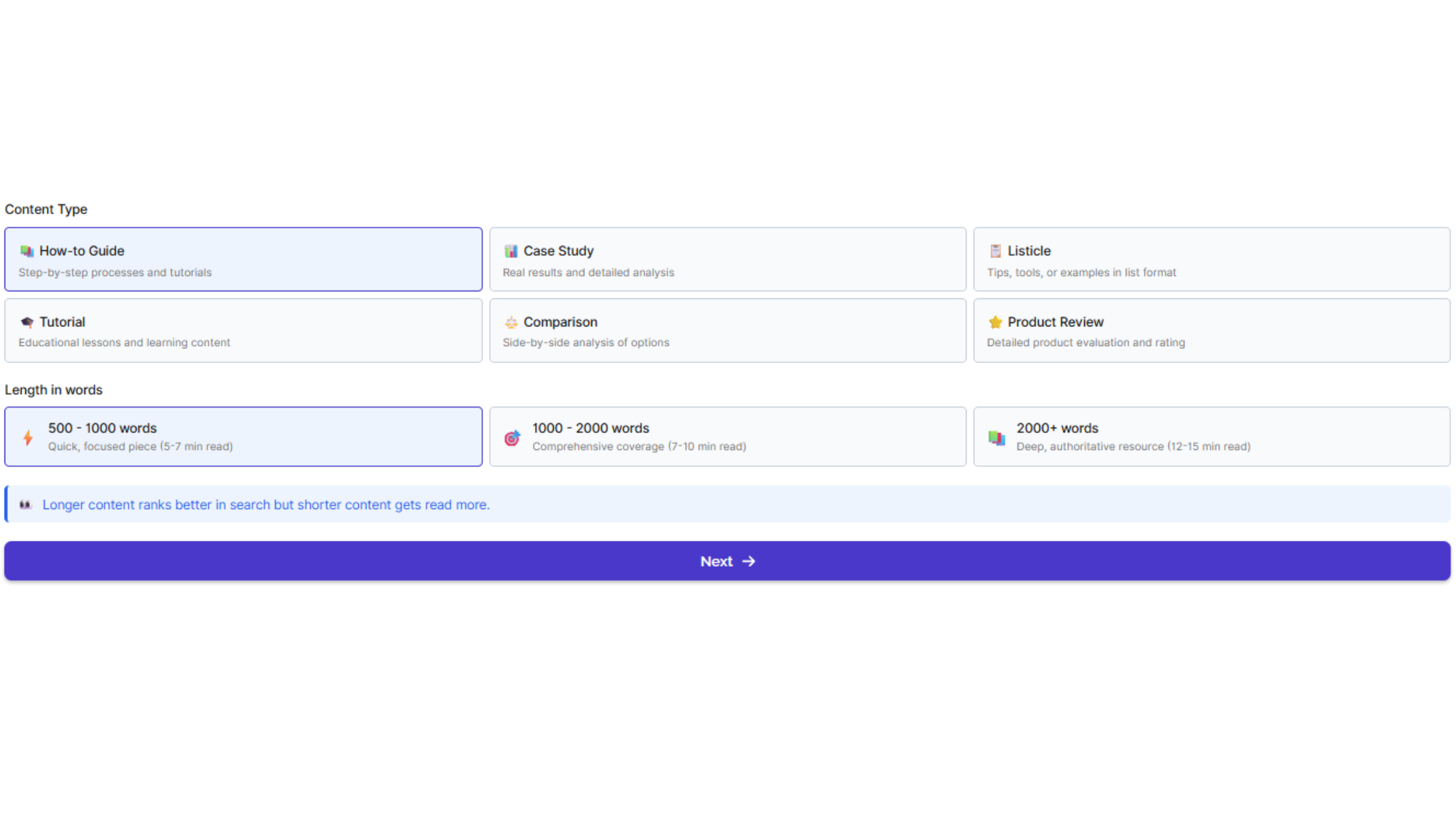
We built DeftGPT Blogger AI with one principle in mind: if you can describe what you want, you can create it. Our intuitive interface welcomes users of all technical levels. Simply type what you need in natural language – no coding, no complex commands, no steep learning curves.
Choose from our library of pre-built templates for common blog post types, whether you’re crafting a how-to guide, a product announcement, or a thought leadership piece. DeftGPT Blogger AI automatically handles the formatting and structure optimization, so you can focus on your message, not the mechanics.
Blogging made smarter: Create blogs that are uniquely you
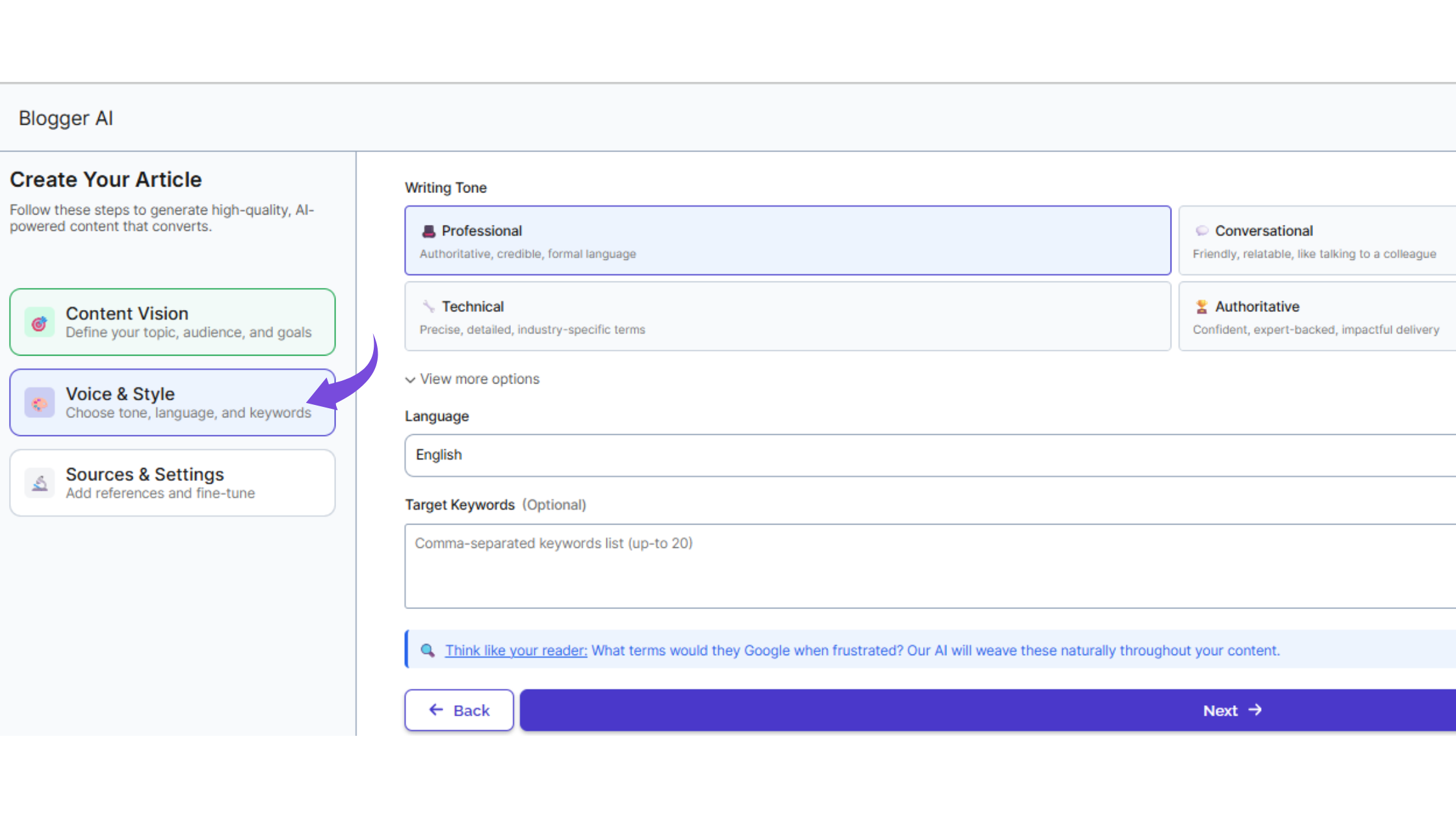
With the Voice & Style setting, you are in direct control of the tone and language of your content. Whether you want a professional, conversational, or technical voice, this feature ensures the content reflects your brand personality. Adding keywords also boosts visibility on search engines while keeping the writing natural and engaging.
Blogging made efficient: Wider audience reach with SEO Optimization
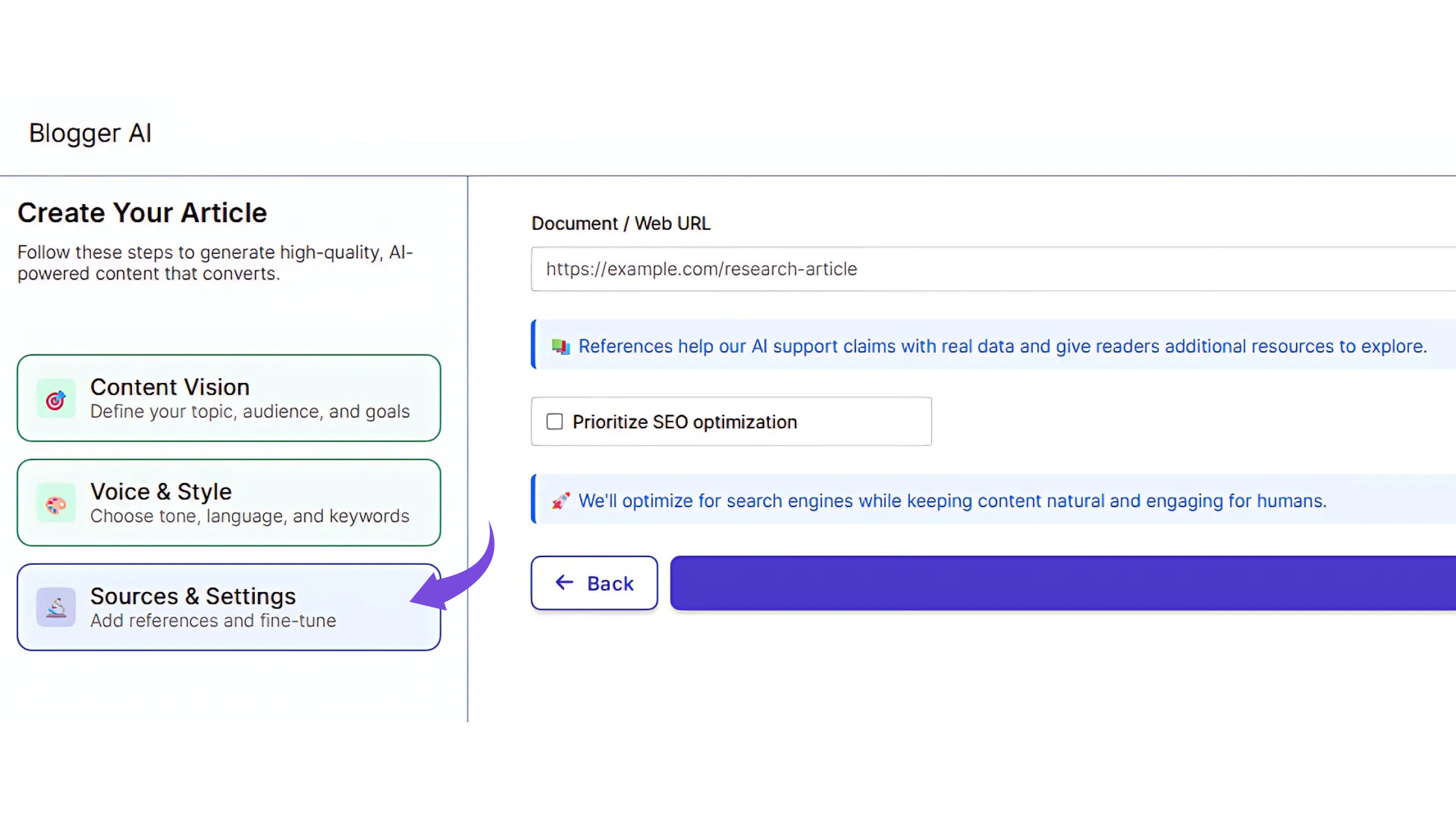
With Sources & Settings feature, you can refine accuracy and structure. Add references or research links for fact-checked content, and fine-tune the length, depth, or format of the final draft. This setting acts like an editor, making your content reliable, polished, and ready to publish.
DeftGPT Blogger AI for all your blog content creating needs
Our Blogger AI is designed for different users with different needs, such as:
- Marketers who need to keep up with strict publishing schedules.
- Entrepreneurs and startups who don’t have the budget for a large writing team.
- Content creators and affiliates looking to maximize output while minimizing time spent.
- Students and professionals who want clear, structured blogs for personal projects or thought leadership.
Revolutionize your content creation process
Experience the power of DeftGPT Blogger AI for free!. No credit card required, no complicated setup – just fast, easy, and simple blog creation that delivers results.
Join thousands of content creators who’ve already discovered that with DeftGPT Blogger AI, great content isn’t just possible – it’s effortless.
Try it now at deftgpt.com/tools/blogger-ai It’s fast, free, and beginner-friendly.
Read next: DeftGPT: The Best AI Study Tool for College Students