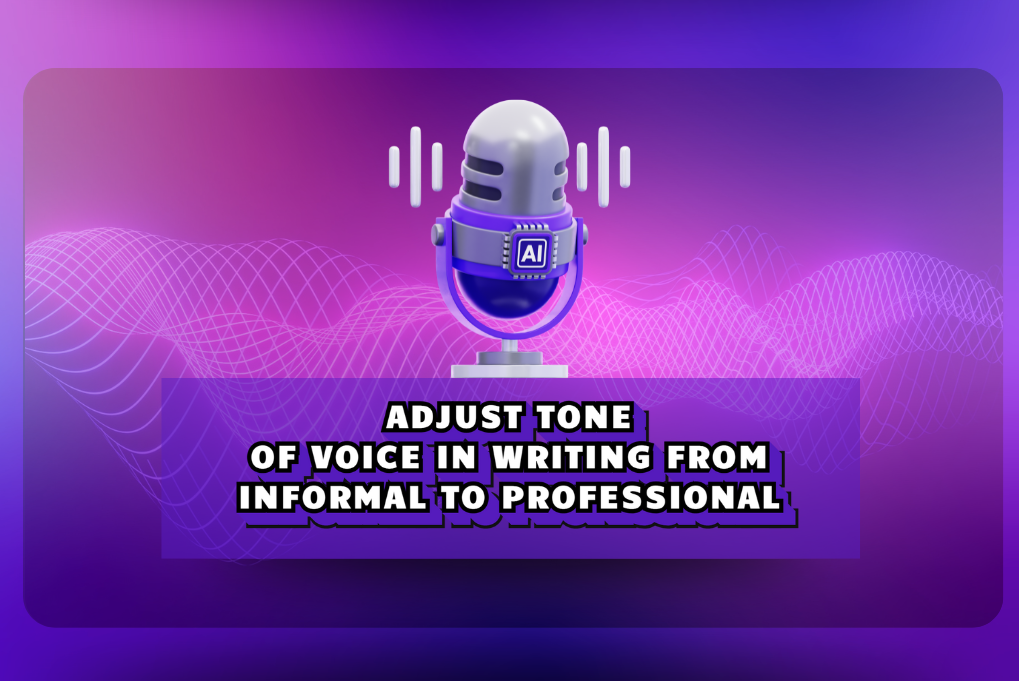Freelancing gives you the freedom to work on your own terms, but let’s face it, the admin side can quickly become overwhelming. From invoices and emails to proposals and scheduling, freelancers often find themselves buried in tasks that don’t directly contribute to their income. That’s where DeftGPT comes in, to help freelancers minimize tedious admin work and spend more time doing what they love.
Here are the Top Ways DeftGPT Saves Freelancers Time:
1. Drafting Emails & Proposals in Minutes
Crafting professional emails or project proposals doesn’t have to take hours. With DeftGPT, you can:
- Generate proposal drafts based on client requirements
- Turn quick bullet points into polished emails
- Adapt tone and style to match your brand
Example:
2. Automating Reports & Summaries
Need to send updates to clients? DeftGPT can summarize project milestones, meeting notes, or progress reports fast.
- Turn raw notes into clear summaries
- Generate status reports in seconds
- Maintain a professional, consistent tone
Example:
3. Scheduling & Calendar Commands
No more juggling schedules manually. DeftGPT can help you:
- Draft meeting invites or follow-ups
- Organize tasks into your calendar
- Reschedule events with a simple prompt
Example:
4. Content Creation for Your Freelance Brand
Building your personal brand? DeftGPT helps generate content ideas, social media posts, or blog drafts, keeping your online presence consistent without the stress.
- Brainstorm post ideas
- Draft LinkedIn or Instagram content
- Polish your bio or website copy
Example:
5. Smart Document Drafting & Editing
From contracts to creative briefs, DeftGPT saves you time drafting and refining documents.
- Generate first drafts based on your inputs
- Rewrite sections for clarity or tone
- Review content for grammar and structure
Example:
Why It Matters
Admin tasks may seem small, but they quickly eat into your valuable hours. With DeftGPT handling the repetitive work, freelancers can save significant time each week, allowing them to focus on client projects, sharpen their skills, or simply enjoy a well deserved break.
Try It: Next time you’re overwhelmed with admin tasks, let DeftGPT handle the heavy lifting, so you can get back to doing what you love.
Read next: DeftGPT Makes Writing Easy: Adjust Tone from Informal to Professional