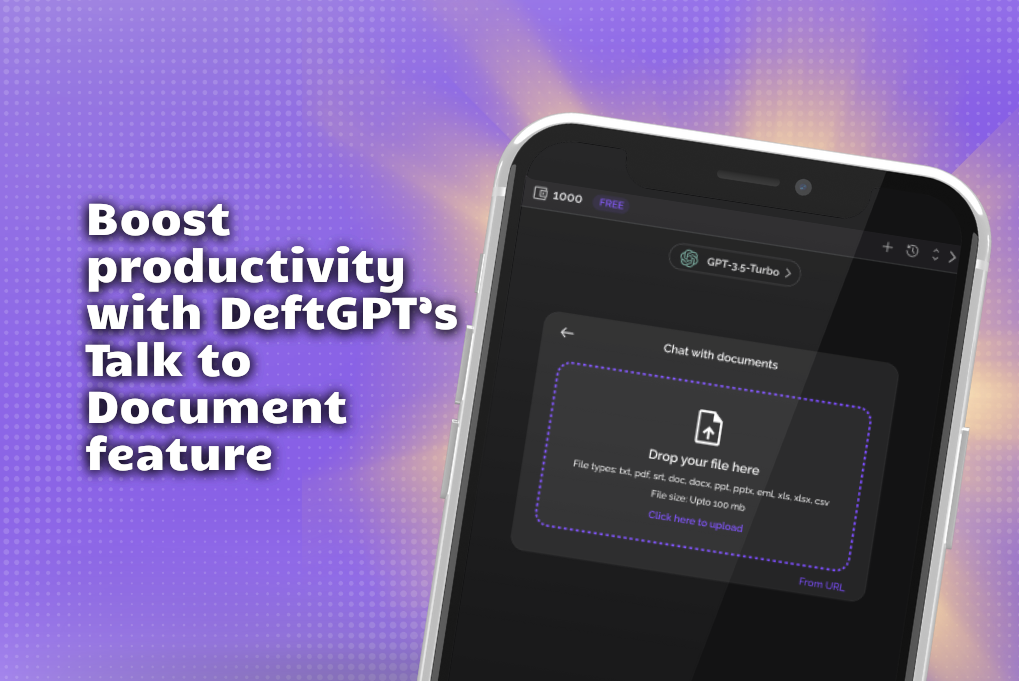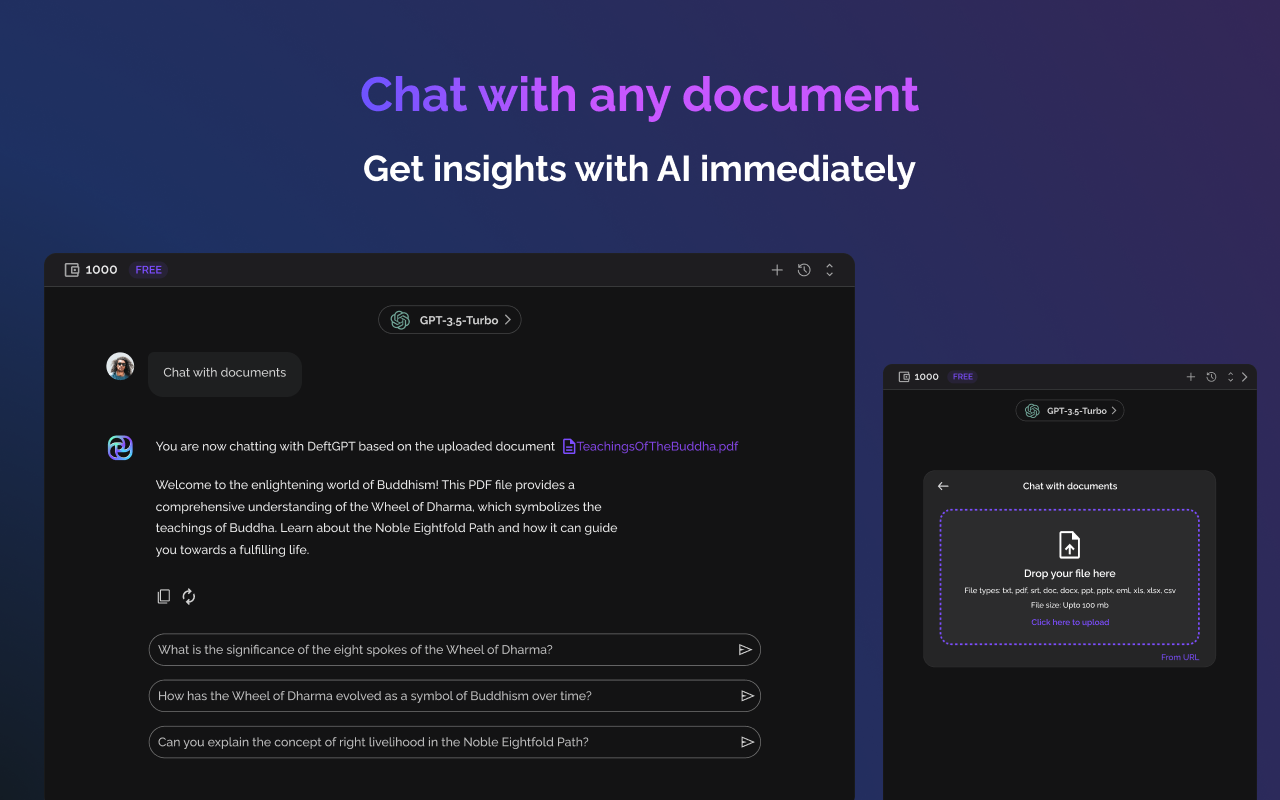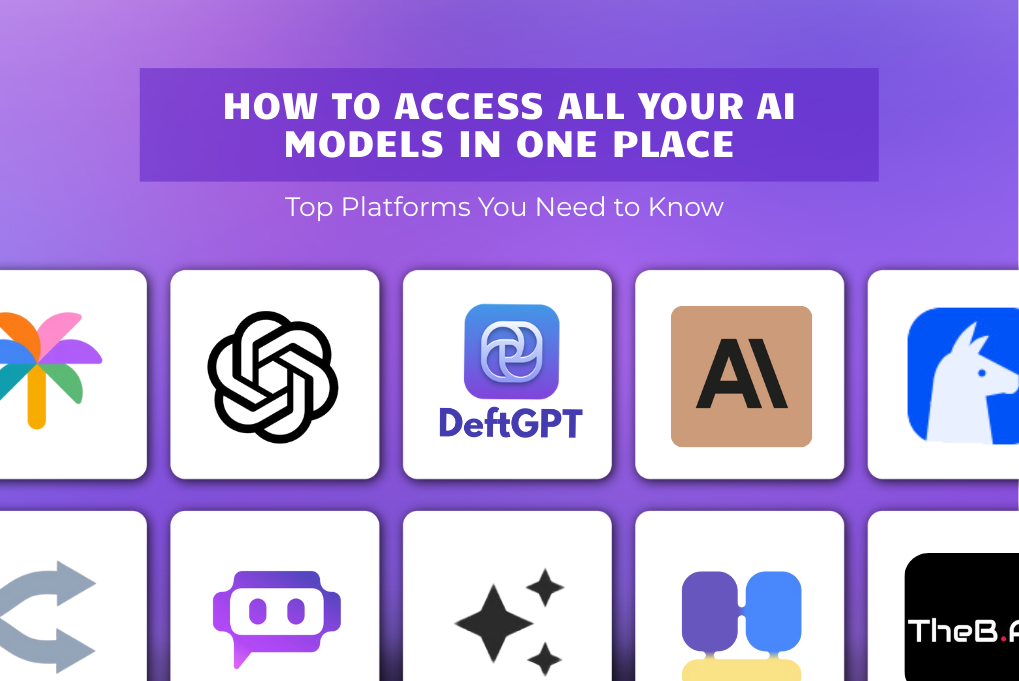Artificial Intelligence (AI) is changing the way we use technology every day. If you know how to use it well, you can get much better results with tools like DeftGPT. Whether you’re writing, analyzing data, or managing tasks, the right prompt can make a big difference.
In this guide, you’ll learn five simple prompting techniques. These tips will help you get clearer, smarter, and more useful responses from AI.
1. Role Prompting and Persona Prompting
What it is:
This method tells the AI to take on a specific role or profession.
Why it works:
It helps the AI respond in a way that fits your task or audience.
How to use it:
You just assign the AI a role at the start.
Examples:
-
“You are a marketing expert. Write a product description for a fitness tracker.”
-
“As a historian, summarize the Renaissance in simple terms.”
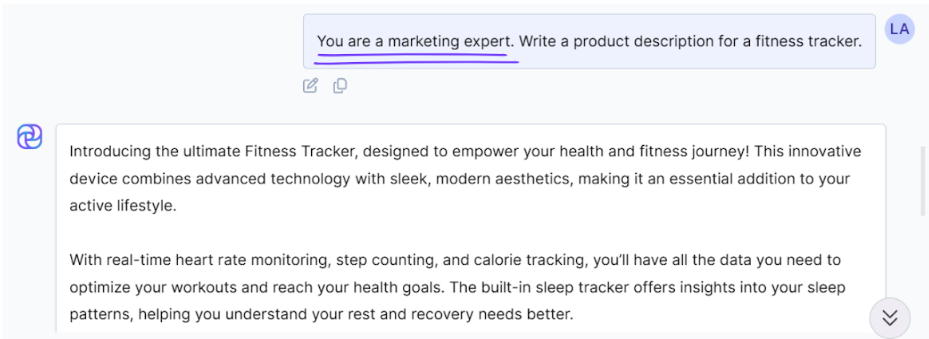
As a result, your answers become more accurate and aligned with your needs.
2. Zero-Shot, One-Shot, and Multi-Shot Prompting
What it is:
These techniques depend on how much information you give the AI before asking your question.
Here’s how each one works:
-
Zero-Shot Prompting: Ask a question without giving any examples.
Example: “What is the capital of France?”

-
One-Shot Prompting: Give one example before asking your question.
Example: “Translate ‘Hello’ to Spanish: Hola. Now, translate ‘Goodbye.’”
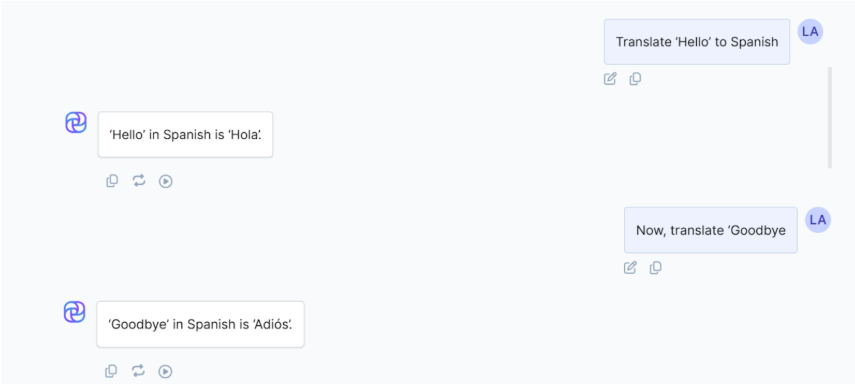
-
Multi-Shot Prompting: Show multiple examples before your request.
Example: Provide two sample texts, then ask the AI to create something similar.
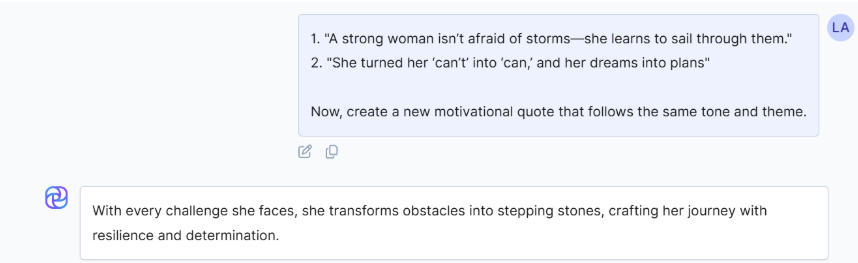
In short, the more context you provide, the better your results will be.
3. Chain of Thought Prompting
What it is:
This method asks the AI to explain its thinking step-by-step.
Why it helps:
It leads to deeper, more logical answers.
How to use it:
-
“A train travels 60 miles per hour for 3 hours. How far does it go? Explain step by step.”
-
“Is this argument strong? Break it down first, then give your opinion.”
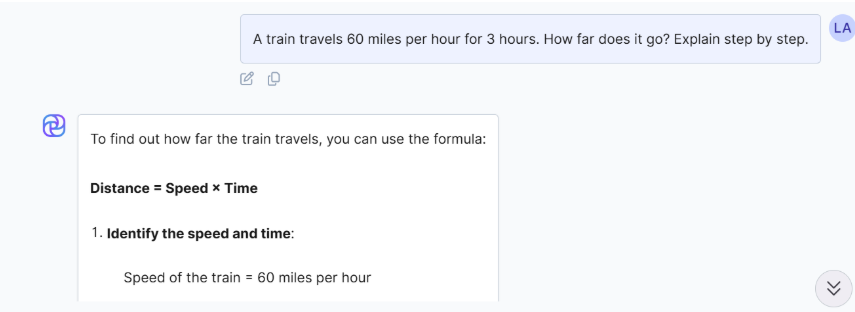
Because of this, it works well for solving problems and analyzing information.
4. Negative Prompting
What it is:
Tell the AI what not to include in its answer.
Why it matters:
It keeps the response focused and avoids off-topic content.
How to use it:
-
“Write about climate change, but do not include political opinions.”
-
“Create a formal email template. Don’t use casual words.”
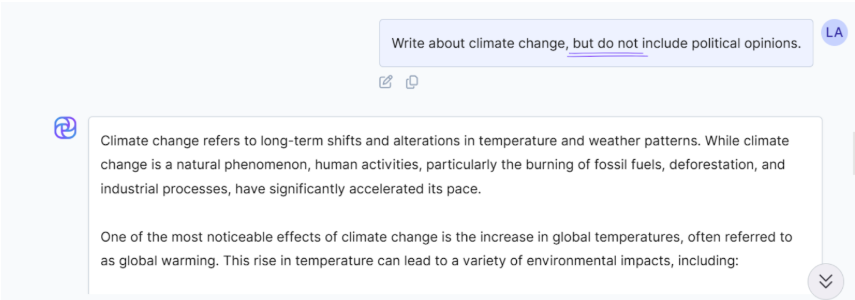
This way, you can control the tone and stay on topic.
5. Self-Criticism Prompting
What it is:
Ask the AI to check and improve its own response.
Why it works:
It helps create clearer and more persuasive answers.
How to use it:
-
“Summarize this article. Then review your summary and suggest ways to improve it.”
-
“Write a sales pitch. After that, evaluate how strong it is and revise if needed.”
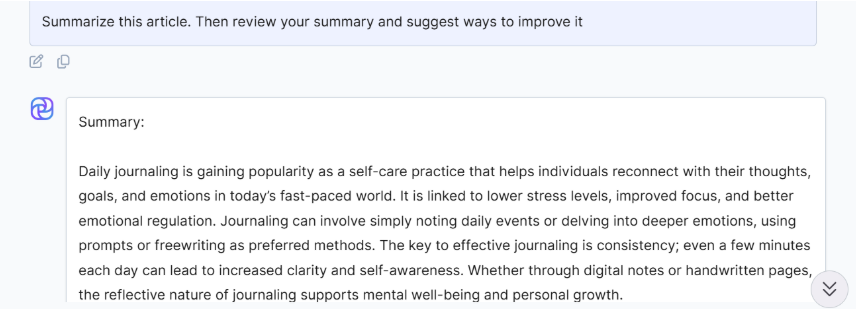
As a result, you get a second, more polished version of the answer.
Final Thoughts
These five prompting techniques can change the way you use AI. They help you get more useful answers, faster.
So, if you want to get better results from DeftGPT, start using these tips today.
Try DeftGPT now and see how powerful the right prompt can be!
Read next: Boost productivity with DeftGPT’s ‘Talk to Document’ upload, ask, and get instant answers!