We’ve all had those moments, staring at a massive 50-page report wondering how to pull out the important stuff without spending hours on it. Maybe you’re getting ready for a presentation, updating your team, or just trying to wrap your head around the details quicker. It’s no secret that summarizing long reports can be a real time sink. That’s where DeftGPT steps in to help.
Why Use DeftGPT for Summarizing?
Traditional summarizing can eat up hours, sometimes even days. But with AI tools like DeftGPT, you can process entire documents in seconds. It pulls out the core ideas and presents them in the format you need: bullet points, brief paragraphs, or a polished executive summary. What really sets DeftGPT apart, though, is its ability to understand the deeper meaning behind the words and maintain the original context.
Step-by-Step: Summarizing Long Reports with DeftGPT
1. Upload Your Document
Start by uploading your report to DeftGPT. You can paste text directly or upload PDFs and Word documents.
Tip: Clean up the document first by removing any unnecessary formatting or scanned images with poor OCR.
2. Choose the Right Summary Style
DeftGPT gives you flexibility:
- Bullet Summary – Great for lists and quick reviews.
- Executive Summary – Ideal for business reports or research.
- Custom Tone – Want it casual, professional, or creative? Just ask.
Example prompt: “Summarize this in bullet points suitable for a stakeholder update.”
3. Highlight Key Sections (Optional)
If you want to make sure certain chapters or paragraphs are emphasized, you can highlight them before running the summary. DeftGPT will prioritize those sections.
4. Run the Summary
With a single click, DeftGPT generates your summary. It doesn’t just chop down text, it understands it. It filters out fluff and repetition while preserving the core findings, arguments, and data.
5. Review and Refine
AI is powerful, but context is king. Skim the summary to make sure nothing crucial is missing. If you need more detail, you can ask DeftGPT follow-up questions:
“Expand on the financial analysis section.”
“What are the top 3 risks mentioned in this report?”
Pro Tips for Better Summaries
- Be Specific in your prompt. Instead of “summarize this,” try “summarize this for a meeting with project stakeholders.”
- Use Headings if your report is long. AI can follow structural cues.
- Check for Bias if you’re summarizing opinion pieces—ask DeftGPT to maintain a neutral tone.
When to Use AI Summaries
DeftGPT summaries are perfect for:
- Project updates
- Research overviews
- Board meeting pre-reads
- Client briefs
- Academic materials
- Content repurposing
Final Thoughts
AI summarizing with DeftGPT is not just about saving time. it’s about making smarter decisions, faster. With customizable formats, intelligent context handling, and real-time follow-ups, DeftGPT ensures your summaries are sharp, relevant, and reliable.
Next time you’re drowning in documents, let DeftGPT do the heavy lifting, so you can focus on what really matters.
Read next: Best Affiliate Programs for Easy Earnings in 2025
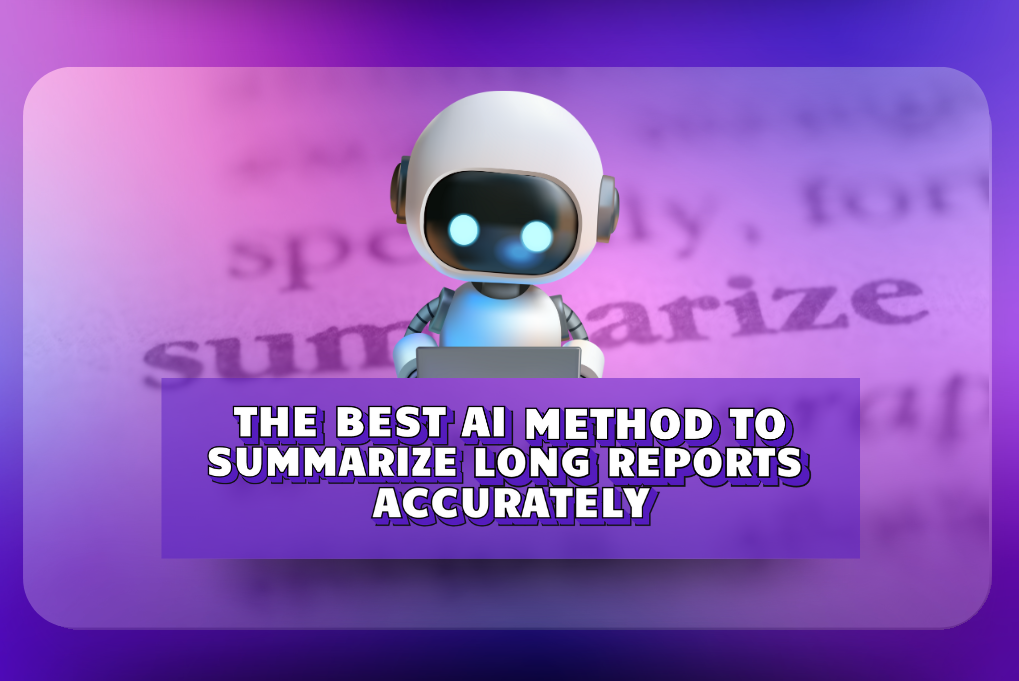
Leave a Reply